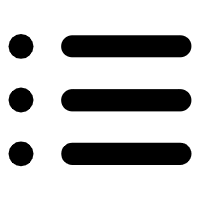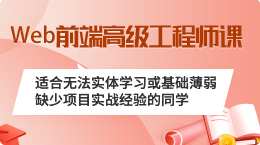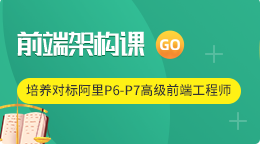JAVASCRIPT中的定时器及动画
2017-11-23 16:43:17
209
一、定时器基础语法
设置一个定时器,并且设定一个等待的时间,当到达时间,执行指定要完成的事情
- setTimeout:到达指定时间执行一次方法,定时器结束运行
- setInterval:到达指定时间执行方法,以后每间隔这么长的时间都会把方法执行一遍,直到定时器被手动清除
window.setTimeout([function],[interval])
window.setInterval([function],[interval]):[function]到达时间需要执行的方法,[interval]时间因子,设置的等待时间(MS)
var n=0;setTimeout(function(){console.log(++n);//=>1000ms后执行方法,输出一次1,此时定时器结束,也就是没用了(但是定时器没有被清除)},1000); var m=0;setInterval(function(){console.log(++m);//=>第一次过了1000MS输出1,以后每间隔1000MS都会输出一次,而且结果是一直累加的:1 2 3 4 5...},1000);清除定时器
在分析如何清除定时器之前,我们先来研究一下定时器的返回值:
=> 设置一个定时器,会返回一个数字,这个数字代表当前设置的定时器是页面中的第几个定时器
=> 类似于我们去银行办理业务,进门第一件事情就是领取一个排队序号,序号数字代表我们是今天第几个办理业务的,定时器的返回值就是这个序号
=> 我们想要清除定时器,我们按照这个序号清除定时器即可
- clearTimeout([定时器序号])
- clearInterval([定时器序号])
按照一个序号,把当前页面中的第N个定时器清除掉,不管使用哪一种办法都可以清除指定序号的定时器(例如:使用setTimeout设置的定时器,我们使用clearInterval也可以把它清除掉)
var timer1=setTimeout(function(){ //clearTimeout(timer1);//=>clearTimeout(1) 只要按照定时器编号清除第N个定时器即可,定时器返回值存储的变量就记录了当前定时器的编号clearInterval(timer1);//=>这样也可以清除掉,使用setTimeout设置的定时器,最好在方法结束后,手动把没用的定时器清除掉,优化JS的内存空间},1000);//=>timer1===1:说明当前定时器是第一个定时器 var n=0;var timer2=setInterval(function(){n++;console.log(n);//=>1 2 ... 10if(n===10){clearInterval(timer2);//=>手动清除定时器,执行10次后就不在执行了}},1000); //=>timer1:1//=>timer2:2//=>不管是用哪一种办法设置的定时器,在当前页面中隶属编号是累加的(JS中的两种定时器除了一个执行一次,一个执行多次以外,剩下的核心原理是一样的),也和去银行办业务一样,不管当前是存钱还是取钱业务,序号都是依次累加的定时器的原理
当我们在JS中创建一个定时器之后,浏览器会把“计时执行方法”的这个任务放在浏览器的
等待任务队列(等待任务池)中,并且安排一个小孩(属于浏览器开辟的一个新线程)坐在那数数,也就是一直记录当前已经走的时间,当到达时间后,小孩会通知浏览器时间到了,浏览器把之前放在等待任务队列中的方法拿出来执行
二、JS中动画实现的原理
浏览器中实现动画有三种常用的方法:
CSS3动画
在CSS3中提供了transition(过渡动画) / animation(帧动画)两种动画:优势在于性能好,实现起来简单(一般写动画都是能用CSS解决的绝对不用其它方式),弊端在于不兼容大部分IE或者其它低版本浏览器(移动端的动画一般都是基于CSS3来完成的)
JavaScript动画
在JS中实现动画常用的有:
=> 使用定时器驱动的动画
=> 使用requestAnimationFrame来完成的动画而所谓的CANVAS动画也基本上是基于这两种方式完成的(canvas本身是绘图)
FLASH动画
非常早的动画处理方案,我们想实现动画,需要把这部分制作成FLASH影片,然后使用Adobe Flash Player插件在浏览器中播放 ;现在一些简单的DOM动画都告别了flash的时代,影片的播放也可以基于H5中的audio或者video完成了,告别了flash的时代;
基于定时器的动画
基于定时器实现动画有两种解决方案:
- 固定步长的动画
- 固定时间的动画
更常用的是固定时间的动画,我们接下来使用回调顶部这个常用案例,完成我们的动画学习
案例的HTML+CSS
<!DOCTYPE html><html><head><meta charset="UTF-8"><title>珠峰培训</title><link rel="stylesheet" href="css/reset.min.css"><style> html, body {height: 500%;background: -webkit-linear-gradient(lightgoldenrodyellow, lightcyan, lightgreen, lightblue, lightcoral, lightpink, lightsalmon);} .link {display: none;position: fixed;bottom: 20px;right: 20px;z-index: 999;width: 50px;height: 50px;line-height: 25px;text-align: center;background: #999;color: #FFF;font-size: 18px;}</style></head><body><a href="javascript:;" class="link" id="link">回到顶部</a> <script src="js/utils.js"></script><script src="js/2-1.js"></script></body></html>固定步长
var link = document.getElementById('link');//=>当卷去的高度超过一屏幕再显示LINK,否则隐藏LINKwindow.onscroll = function () {var curT = utils.winBox('scrollTop'),winH = utils.winBox('clientHeight');link.style.display = curT > winH ? 'block' : 'none';}; //=>点击LINK回到顶部function move() {var curT = utils.winBox('scrollTop');curT -= 1000;if (curT <= 0) {//=>动画结束utils.winBox('scrollTop', 0);clearInterval(link.timer);return;}utils.winBox('scrollTop', curT);}link.onclick = function () {//=>固定步长:首先获取当前的SCROLL-TOP,在此基础上减去固定的步长,以后每间隔一定时间都来重新操作这个操作,一直到SCROLL-TOP已经为0为止link.timer = setInterval(move, 17);//=>17MS是一个在各浏览器中实现定时器动画并且性能比较好的时间因子(也有人使用10/13等时间因子)};固定时间
var link = document.getElementById('link');window.onscroll = function () {var curT = utils.winBox('scrollTop'),winH = utils.winBox('clientHeight');link.style.display = curT > winH ? 'block' : 'none';}; //=>点击LINK回到顶部function linear(t, b, c, d) {return t / d * c + b;}link.onclick = function () {var time = 0,duration = 500,begin = utils.winBox('scrollTop'),target = 0,change = target - begin;link.timer = setInterval(function () {time += 17;if (time >= duration) {utils.winBox('scrollTop', target);clearInterval(link.timer);return;}var curT = linear(time, begin, change, duration);utils.winBox('scrollTop', curT);}, 17);};/* * 不管是固定时间的还是固定步长的动画,我们都需要计算当前时间元素应该运动到的位置* [固定步长的]* 只需在当前基础上累加步长,就是当前时间段元素需要运动到的位置** [固定时间的]* 相对来说比较麻烦一些,需要我们自己来设定一个公式计算** time:已经运动的时间* begin:起始的位置* target:目标位置* change:总距离 target-begin* duration:总时间** 当前元素位置 = change / duration * time + begin* 当前元素位置 = time / duration * change + begin*/上述代码可以实现我们的需求,以后再有类似的动画需求,我们只需要模拟上述的代码完成动画即可;为了凸显OOP思想中的封装特性,我们最好把实现运动的操作封装成一个方法,以后想要实现动画,调取封装的方法即可;
为了让这个方法更加适用,我们最好封装的方法可以支持
固定时间的多方向匀速或者非匀速运动
如何实现多方向匀速?
我们实现一个从正中心逐渐放大的DIALOG模态框效果,这个就是多方向匀速运动
<!DOCTYPE html><html><head><meta charset="UTF-8"><title>珠峰培训</title><link rel="stylesheet" href="css/reset.min.css"><style> html, body {height: 100%;} /*--DIALOG--*/.dialogBg {display: none;position: fixed;top: 0;left: 0;z-index: 998;width: 100%;height: 100%;background: #000;opacity: 0.3;filter: alpha(opacity=30);} .dialogBox {display: none;position: fixed;top: 50%;left: 50%;z-index: 999;/* =>目标值:动画显示的目标值margin-top: -250px;margin-left: -200px;width: 400px;height: 500px;*/margin-top: 0;margin-left: 0;width: 0;height: 0;background: #FFF;overflow: hidden;} .dialogBox h2 {line-height: 50px;text-align: center;background: #EEE;overflow: hidden;} .dialogBox .close {display: block;position: absolute;top: 0;right: 0;width: 50px;height: 50px;line-height: 50px;text-align: center;background: lightblue;font-size: 24px;}</style></head><body><a href="javascript:;" id="login">登录</a> <!--DIALOG--><div class="dialogBg" id="dialogBg"></div><div class="dialogBox" id="dialogBox"><h2>模态框DIALOG</h2><a href="javascript:;" class="close">x</a><div class="con"></div></div> <script src="js/utils.js"></script><script src="js/3-1.js"></script></body></html>var dialogRender = (function () {var dialogBg = document.getElementById('dialogBg'),dialogBox = document.getElementById('dialogBox'),close = utils.getElementsByClassName('close', dialogBox)[0]; function closeDialog() {close.onclick = function () {utils.css(dialogBg, 'display', 'none');utils.css(dialogBox, {display: 'none',width: 0,height: 0,marginTop: 0,marginLeft: 0});}} function moveDialog() {//=>准备数据:T/B/C/Dvar time = 0,duration = 200;var begin = {},change = {},target = {width: 400,height: 500,marginTop: -250,marginLeft: -200};for (var key in target) {if (target.hasOwnProperty(key)) {begin[key] = utils.css(dialogBox, key);change[key] = target[key] - begin[key];}} //=>开始运动dialogBox.moveTimer = setInterval(function () {time += 17;if (time >= duration) {utils.css(dialogBox, target);clearInterval(dialogBox.moveTimer);return;}var curPos = {};for (var key in target) {if (target.hasOwnProperty(key)) {curPos[key] = time / duration * change[key] + begin[key];}}utils.css(dialogBox, curPos);}, 17);} return {init: function () {//=>控制显示utils.css(dialogBg, 'display', 'block');utils.css(dialogBox, 'display', 'block'); //=>DIALOG-BOX需要有动画的效果:从宽高为零变为我们的目标值(固定时间:500MS)moveDialog(); //=>控制隐藏closeDialog();}}})(); //=>点击登录按钮显示DIALOGdocument.getElementById('login').onclick = function () {dialogRender.init();};所谓多方向匀速运动,其实就是基于单方向匀速运动的原理,把每一个方向的 起始位置、目标值、总距离 都获取到,然后计算出每一个方向的 当前位置 即可
如何实现非匀速运动
匀速运动是基于一个公式来完成的,非匀速运动也是基于一个个的公式来完成的
下面分享一个珠峰培训自主封装的TWEEN算法运动公式,可以实现很多非匀速运动的效果
http://old.zhufengpeixun.cn/tween/
回调函数
把一个函数作为值传递给另外一个函数,在另外一个函数中把当前函数执行
function fn(callBack){//=>callBack:function(){}callBack();}fn(function(){}); //=>之前学过的知识中有很多的回调函数ary.sort(function(a,b){return a-b;});//=>把匿名的回调函数作为值传递给SORT,在执行SORT的时候把传递的匿名函数执行ary.forEach(function(){});ary.map(function(){});str.replace(reg,function(){});window.setInterval(function(){},1000);//=>很多的回掉函数机制,而且回调函数机制非常重要凡是在当前方法执行的某个阶段,需要做一些额外的事情(而且这个事情是不固定的,具体做什么不知道),此时我们就可以利用回调函数机制,把要做的事情当做值传递给当前的函数,在当前函数的某个阶段把传递的函数执行即可
封装一个固定时间内支持多方向非匀速运动的动画库
~function () {/* * 为了保证当前ANIMATE的独立运作,我们把需要使用的一些工具方法提前在这里设定好*/var utils = (function () {var isCompatible = 'getElementsByClassName' in document; function getCss(curEle, attr) {var value = null, reg = null;if (isCompatible) {value = window.getComputedStyle(curEle, null)[attr];} else {if (attr === 'opacity') {value = curEle.currentStyle['filter'];reg = /^alpha\(opacity=(.+)\)$/i;return reg.test(value) ? reg.exec(value)[1] / 100 : 1;}value = curEle.currentStyle[attr];}reg = /^-?\d+(.\d+)?(pt|px|rem|em)?$/i;return reg.test(value) ? parseFloat(value) : value;} function setCss(curEle, attr, value) {if (attr === 'opacity') {curEle.style.opacity = value; curEle.style.filter = 'alpha(opacity=' + value * 100 + ')';return;}!isNaN(value) && !/(fontWeight|lineHeight|zoom|zIndex)/i.test(attr) ? value += 'px' : null;curEle.style[attr] = value;} function setGroupCss(curEle, options) {if (Object.prototype.toString.call(options) !== '[object Object]') return;for (var attr in options) {if (options.hasOwnProperty(attr)) {setCss(curEle, attr, options[attr])}} } function css() {var len = arguments.length,type = Object.prototype.toString.call(arguments[1]),fn = getCss; len >= 3 ? fn = setCss : (len === 2 && type === '[object Object]' ? fn = setGroupCss : null)return fn.apply(this, arguments); } return {css: css}})(); /* * 运动公式:支持匀速和非匀速* t:time当前运动的时间* b:begin当前方向的起始位置* c:change当前方向的距离* d:duration当前运动的总时间*/var animationEffect = {Linear: function (t, b, c, d) {return c * t / d + b;},Bounce: {easeIn: function (t, b, c, d) {return c - animationEffect.Bounce.easeOut(d - t, 0, c, d) + b;},easeOut: function (t, b, c, d) {if ((t /= d) < (1 / 2.75)) {return c * (7.5625 * t * t) + b;} else if (t < (2 / 2.75)) {return c * (7.5625 * (t -= (1.5 / 2.75)) * t + .75) + b;} else if (t < (2.5 / 2.75)) {return c * (7.5625 * (t -= (2.25 / 2.75)) * t + .9375) + b;} else {return c * (7.5625 * (t -= (2.625 / 2.75)) * t + .984375) + b;}},easeInOut: function (t, b, c, d) {if (t < d / 2) {return animationEffect.Bounce.easeIn(t * 2, 0, c, d) * .5 + b;}return animationEffect.Bounce.easeOut(t * 2 - d, 0, c, d) * .5 + c * .5 + b;}},Quad: {easeIn: function (t, b, c, d) {return c * (t /= d) * t + b;},easeOut: function (t, b, c, d) {return -c * (t /= d) * (t - 2) + b;},easeInOut: function (t, b, c, d) {if ((t /= d / 2) < 1) {return c / 2 * t * t + b;}return -c / 2 * ((--t) * (t - 2) - 1) + b;}},Cubic: {easeIn: function (t, b, c, d) {return c * (t /= d) * t * t + b;},easeOut: function (t, b, c, d) {return c * ((t = t / d - 1) * t * t + 1) + b;},easeInOut: function (t, b, c, d) {if ((t /= d / 2) < 1) {return c / 2 * t * t * t + b;}return c / 2 * ((t -= 2) * t * t + 2) + b;}},Quart: {easeIn: function (t, b, c, d) {return c * (t /= d) * t * t * t + b;},easeOut: function (t, b, c, d) {return -c * ((t = t / d - 1) * t * t * t - 1) + b;},easeInOut: function (t, b, c, d) {if ((t /= d / 2) < 1) {return c / 2 * t * t * t * t + b;}return -c / 2 * ((t -= 2) * t * t * t - 2) + b;}},Quint: {easeIn: function (t, b, c, d) {return c * (t /= d) * t * t * t * t + b;},easeOut: function (t, b, c, d) {return c * ((t = t / d - 1) * t * t * t * t + 1) + b;},easeInOut: function (t, b, c, d) {if ((t /= d / 2) < 1) {return c / 2 * t * t * t * t * t + b;}return c / 2 * ((t -= 2) * t * t * t * t + 2) + b;}},Sine: {easeIn: function (t, b, c, d) {return -c * Math.cos(t / d * (Math.PI / 2)) + c + b;},easeOut: function (t, b, c, d) {return c * Math.sin(t / d * (Math.PI / 2)) + b;},easeInOut: function (t, b, c, d) {return -c / 2 * (Math.cos(Math.PI * t / d) - 1) + b;}},Expo: {easeIn: function (t, b, c, d) {return (t == 0) ? b : c * Math.pow(2, 10 * (t / d - 1)) + b;},easeOut: function (t, b, c, d) {return (t == d) ? b + c : c * (-Math.pow(2, -10 * t / d) + 1) + b;},easeInOut: function (t, b, c, d) {if (t == 0) return b;if (t == d) return b + c;if ((t /= d / 2) < 1) return c / 2 * Math.pow(2, 10 * (t - 1)) + b;return c / 2 * (-Math.pow(2, -10 * --t) + 2) + b;}},Circ: {easeIn: function (t, b, c, d) {return -c * (Math.sqrt(1 - (t /= d) * t) - 1) + b;},easeOut: function (t, b, c, d) {return c * Math.sqrt(1 - (t = t / d - 1) * t) + b;},easeInOut: function (t, b, c, d) {if ((t /= d / 2) < 1) {return -c / 2 * (Math.sqrt(1 - t * t) - 1) + b;}return c / 2 * (Math.sqrt(1 - (t -= 2) * t) + 1) + b;}},Back: {easeIn: function (t, b, c, d, s) {if (s == undefined) s = 1.70158;return c * (t /= d) * t * ((s + 1) * t - s) + b;},easeOut: function (t, b, c, d, s) {if (s == undefined) s = 1.70158;return c * ((t = t / d - 1) * t * ((s + 1) * t + s) + 1) + b;},easeInOut: function (t, b, c, d, s) {if (s == undefined) s = 1.70158;if ((t /= d / 2) < 1) {return c / 2 * (t * t * (((s *= (1.525)) + 1) * t - s)) + b;}return c / 2 * ((t -= 2) * t * (((s *= (1.525)) + 1) * t + s) + 2) + b;}},Elastic: {easeIn: function (t, b, c, d, a, p) {if (t == 0) return b;if ((t /= d) == 1) return b + c;if (!p) p = d * .3;var s;!a || a < Math.abs(c) ? (a = c, s = p / 4) : s = p / (2 * Math.PI) * Math.asin(c / a);return -(a * Math.pow(2, 10 * (t -= 1)) * Math.sin((t * d - s) * (2 * Math.PI) / p)) + b;},easeOut: function (t, b, c, d, a, p) {if (t == 0) return b;if ((t /= d) == 1) return b + c;if (!p) p = d * .3;var s;!a || a < Math.abs(c) ? (a = c, s = p / 4) : s = p / (2 * Math.PI) * Math.asin(c / a);return (a * Math.pow(2, -10 * t) * Math.sin((t * d - s) * (2 * Math.PI) / p) + c + b);},easeInOut: function (t, b, c, d, a, p) {if (t == 0) return b;if ((t /= d / 2) == 2) return b + c;if (!p) p = d * (.3 * 1.5);var s;!a || a < Math.abs(c) ? (a = c, s = p / 4) : s = p / (2 * Math.PI) * Math.asin(c / a);if (t < 1) return -.5 * (a * Math.pow(2, 10 * (t -= 1)) * Math.sin((t * d - s) * (2 * Math.PI) / p)) + b;return a * Math.pow(2, -10 * (t -= 1)) * Math.sin((t * d - s) * (2 * Math.PI) / p) * .5 + c + b;}}};window.animateEffect = animationEffect; /* * animate:支持指定时间内的多方向匀速或者非匀速运动动画库* @parameter* options.curEle:当前需要运动的元素* options.target:目标位置信息 {xxx:xxx...}* options.duration:运动的总时间* options.effect:运动的方式(匀速或者非匀速:它是一个运动的公式)* options.callBack:回调函数,当动画运行完成后需要做的事情,当做回调函数传递进来即可*/window.animate = animate;function animate(options) {//=>init parametervar _default = {curEle: null,target: null,duration: 1000,effect: animationEffect.Linear,callBack: null};for (var key in options) {if (options.hasOwnProperty(key)) {_default[key] = options[key];}}var curEle = _default.curEle,target = _default.target,duration = _default.duration,effect = _default.effect,callBack = _default.callBack; //=>prepare T/B/C/Dvar time = null,begin = {},change = {};for (key in target) {if (target.hasOwnProperty(key)) {begin[key] = utils.css(curEle, key);change[key] = target[key] - begin[key];}} //=>runningclearInterval(curEle.animateTimer);curEle.animateTimer = setInterval(function () {time += 17;if (time >= duration) {utils.css(curEle, target);clearInterval(curEle.animateTimer);//=>run callBack//typeof callBack === 'function' ? callBack.call(curEle) : null;callBack && callBack.call(curEle);return;}var curPos = {};for (var key in target) {if (target.hasOwnProperty(key)) {curPos[key] = effect(time, begin[key], change[key], duration);}}utils.css(curEle, curPos);}, 17);} /* * 参数使用OPTIONS对象处理的好处:* 1、不用考虑顺序的问题了,只要传递的时候在对象中指定好内容即可,也就是哪一个属性传递哪一个值即可* 2、对于不传递的我们完全可以在函数中给做一些默认值,把传递的值覆盖默认的,没传递的使用默认值即可* =>当我们封装的方法需要支持传递很多参数,并且有些可以传递也可以不传递(不传递的都给默认值),再并且后期可能还会扩展更多的参数传递,这些情况下,兄弟就不要多想了,直接上OPTIONS*/}();