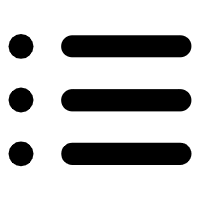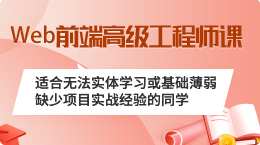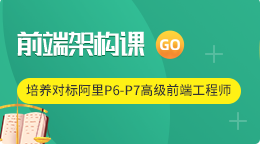vue.js系列教程七
2016-06-30 20:01:11
161
directive指令
创建指令
Vue.directive(id, definition)definition里的参数
Vue.directive('my-directive', {
bind: function () {
},
update: function (newValue, oldValue) {
},
unbind: function () {
}
})
默认可写一个参数
Vue.directive('my-directive',function (newValue, oldValue) {
//默认为update
});
指令实例属性
▪ el: 指令绑定的元素。(当前指令元素)
▪ vm: 拥有该指令的上下文 ViewModel。(当前作用域)
▪ expression: 指令的表达式,不包括参数和过滤器。(当前表达式)
▪ arg: 指令的参数。
▪ name: 指令的名字,不包含前缀。(指令名字)
▪ modifiers: 一个对象,包含指令的修饰符。(指令参数的属性)
▪ descriptor: 一个对象,包含指令的解析结果。(描述当前指令)
<div v-my-directive:hello.a.e="aa"></div>
元素指令
elementDirective
Vue.elementDirective('my-directive', {
bind: function () {
// 操作 this.el...
}
})
指令中的高级参数
设置指令中的属性
<div v-my-directive a="hello"></div>
Vue.directive('my-directive',{
params:['a'],
bind: function () {
console.log(this.params.a);
}
});
动态设置指令中的属性
Vue.directive('my-directive',{
params:['a'],
paramWatchers:{ //监听动态变化
a: function (old,o) {
console.log(old,o);
}
},
bind: function () {
}
});
deep深度监听
对象内部属性监听
<div v-my-directive="obj"></div>
Vue.directive('my-directive',{
params:['a'],
deep:true,
update: function (obj) {
console.log(obj.name);
}
});
通过指令写回数据
指令和数据交互
<input type="text" v-model="bug" v-my-directive="bug">
Vue.directive('my-directive',{
twoWay:true,
bind: function () {
this.handle= function () {
this.set(this.el.value);
}.bind(this);
this.el.addEventListener('input',this.handle,false)
}
});
接受内联语句
在指令中运算结果
<input type="text" v-model="bug" v-my-directive="bug=(bug==124?0:1)">
Vue.directive('my-directive',{
twoWay:true,
acceptStatement:true,
update: function (fn ) {
console.log(fn());
}
});
mixins
抽取共有逻辑(自动合并)
ar mixins = {
created: function () {
this.hello();
},
methods:{
hello: function () {
console.log('from mixinHello');
}
}
}
var com = Vue.component('parent',{
mixins:[mixins],
created: function () {
console.log('from my');
},
methods:{
hello: function () {
console.log('from myHello');
}
}
});
new com;
注册全局mixins
全局注册混合(慎用)
Vue.mixin({
created: function () {
var v = this.$options.dd;
console.log(v);
}
})
过渡效果
v-if/v-show
.expand-transition {
height: 40px;
background: yellow;
transition:all 2s;
}
.expand-enter, .expand-leave {
background: red;
}
<input type="checkbox" v-model="flag">
<div v-if="flag" transition="expand"></div>
动态绑定
<div v-if="flag" :transition="expand"></div>
过渡效果
绑定状态
Vue.transition('fade', {
beforeEnter: function (el) {
el.innerHTML='进入之前';
},
enter: function (el) {
setTimeout(function () {
el.innerHTML='进入中';
},500);
},
afterEnter: function (el) { el.innerHTML='进入后'; },
beforeLeave: function (el) { el.innerHTML='离开之前'; },
leave: function (el) {
setTimeout(function () { el.innerHTML='离开中'},500);
},
afterLeave: function (el) { el.innerHTML='离开后'; },
});
v-for中使用过渡
让v-for带有transition效果
.stagger-transition {
transition: all .5s ease;
overflow: hidden;
margin: 0;
height: 20px;
}
.stagger-enter, .stagger-leave {
opacity: 0;
height: 0;
}
transition="stagger" stagger="100"