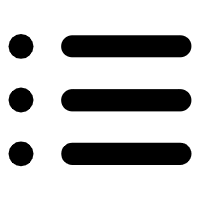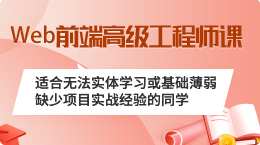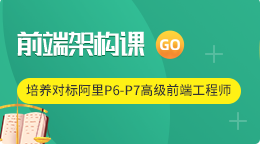入门vue-VueX
2017-05-06 17:42:39
261
vuex有4个重要的属性
- state
- getter
- mutations
- actions
其中state类似于初始化,说明里面有那些数据
getter是读取数据库里面的数据,但是使用showState来获取数据,因而是只读的,不会对数据有任何的影响
mutations是真正的修改数据
而外界通过actions的commit,从而调用mutation,实现修改数据
所以流程大致就是这样
定义一个文件夹store,新建一个store.js文件
import Vue from 'vue'
import Vuex from 'vuex'
Vue.use(Vuex)
export default new Vuex.Store({
state: {
showSignin: true
},
mutations: {
SHOW_SIGNIN (state) {
state.showSignin = !state.showSignin
}
},
actions: {
showSignin ({ commit }) {
commit('SHOW_SIGNIN')
}
},
getters: {
showState: function (state) {
return state.showSignin
}
}
})
在main.js里面引入store.js的store, 因为es6的原因,可以直接用store替换store:store
import store from './store/store'
new Vue({
el: '#app',
router,
store,
template: '<App/>',
components: { App }
})
外界调用store,比如在signin.vue里面按下登陆按钮,执行doSignin method,这个函数调用store里面的showSignin方法
<a type="submit" class="btn btn-success" @click="doSignin"> 登录 </a>
scrpit方法
methods: {
doSignin (e) {
this.$store.dispatch('showSignin')
}
}
获取store里面的数据
<li><p v-if="showSignin">{{welcome}}</p></li>
<script>
export default {
name: 'navBar',
data () {
return {
welcome: 'welcome'
}
},
computed: {
showSignin () {
return this.$store.getters.showState
}
}
}
</script>
可以用chrome的扩展工具vue-devTool来查看数据的变化
点击按钮, compute计算showSignIn的值会发生变化

可以用vue-devTool的time travel来实时查看数据,还可以revert到之前的状态